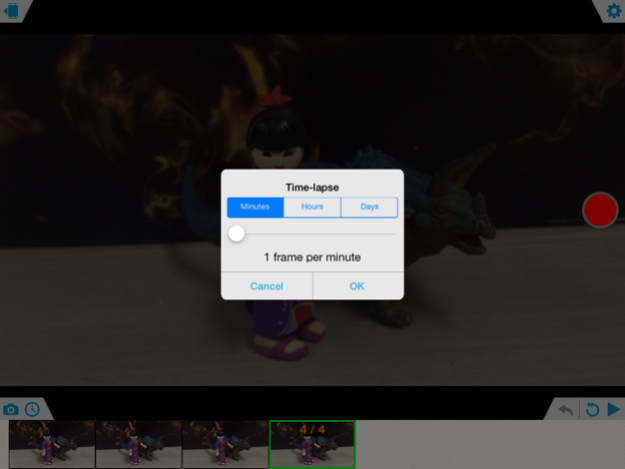I Can Animate 2.2
Paid Version
Publisher Description
Stop Motion Animation, so easy anyone can create great animations
Create stunning and exciting animation movies quickly and easily. With I Can Animate you can bring the art of creating stop-frame animations to your iOS devices and then share them for all to see.
I Can Animate has some really great features:
• Capture frames using either camera on your iOS device
• Displays onion skinning, so you can easily see the differences between frames you are capturing.
• Preview captured frames in the scrollable timeline.
• Adjust exposure, white balance and focus automatically or manually lock the settings.
• Duplicate & Reorder frames
• Review last five frames
• Preview whole project
• Undo support
• Capture automatically using the inbuilt time lapse feature
• Standard & Widescreen display
• Full 1080p supported (device dependant)
• Change playback speed
• Rename Projects
• Supports a library of multiple projects
• Connect a bluetooth keyboard and capture frames without returning to or tapping the device (iOS7+).
• Help guide included
Share your movies
• Export your animation in three movie sizes: medium, large 1080p HD. (iPhone 3Gs only supports medium - 360p export)
• Exported animations can be added to your camera roll, Facebook, Youtube & Dropbox.
I Can Animate provides hours of fun for both the serious and amateur animators. Join with the thousands of existing users enjoying I Can Animate and begin filming fantastic animations with your. iOS device.
There's also a free iBook download on the website.
Jan 2, 2018
Version 2.2
This app has been updated by Apple to display the Apple Watch app icon.
Fixes for iOS 11 users
About I Can Animate
I Can Animate is a paid app for iOS published in the Screen Capture list of apps, part of Graphic Apps.
The company that develops I Can Animate is Kudlian Software. The latest version released by its developer is 2.2. This app was rated by 3 users of our site and has an average rating of 4.7.
To install I Can Animate on your iOS device, just click the green Continue To App button above to start the installation process. The app is listed on our website since 2018-01-02 and was downloaded 108 times. We have already checked if the download link is safe, however for your own protection we recommend that you scan the downloaded app with your antivirus. Your antivirus may detect the I Can Animate as malware if the download link is broken.
How to install I Can Animate on your iOS device:
- Click on the Continue To App button on our website. This will redirect you to the App Store.
- Once the I Can Animate is shown in the iTunes listing of your iOS device, you can start its download and installation. Tap on the GET button to the right of the app to start downloading it.
- If you are not logged-in the iOS appstore app, you'll be prompted for your your Apple ID and/or password.
- After I Can Animate is downloaded, you'll see an INSTALL button to the right. Tap on it to start the actual installation of the iOS app.
- Once installation is finished you can tap on the OPEN button to start it. Its icon will also be added to your device home screen.